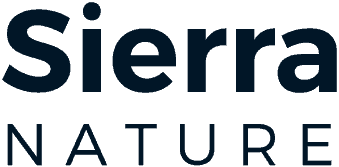In today’s digital age, cybersecurity is more important than ever, especially for remote workers. As we navigate the new way of working from home, it’s crucial to protect our sensitive information from cyber threats. In this guide, we will explore essential tips and best practices to ensure the security of your remote work setup. From using secure networks and VPNs to creating strong passwords and being aware of phishing scams, these cybersecurity tips will empower you to safeguard your data and privacy while working remotely. Stay safe and secure in the virtual world with our comprehensive Cybersecurity Tips for Remote Workers.
Understanding the Importance of Cybersecurity for Remote Work

Exploring the Risks Faced by Remote Workers
Remote workers are particularly vulnerable to a range of cybersecurity risks due to the nature of their work environment. Understanding these risks is essential for implementing effective cybersecurity measures. Here are some of the key threats faced by remote workers:
-
Data breaches: Remote workers often handle sensitive company information outside of secure office networks, increasing the risk of data breaches. Without proper safeguards in place, data can be compromised through unauthorized access or interception.
-
Phishing attacks: Phishing emails and messages are a common tactic used by cybercriminals to trick remote workers into revealing confidential information or clicking on malicious links. Remote workers may be more susceptible to these attacks when working in isolation without immediate IT support.
-
Weak network security: Home networks typically lack the robust security measures found in corporate environments, making them easier targets for cyber threats. Remote workers using unsecured Wi-Fi connections or outdated software are at risk of unauthorized access to their devices and sensitive data.
Impact of Cybersecurity Breaches on Remote Work Productivity
Understanding the Importance of Cybersecurity for Remote Work
Cybersecurity breaches can have a significant impact on the productivity of remote workers. The repercussions of these breaches can disrupt workflows, leading to delays in project completion and overall decreased efficiency. Here are some specific ways in which cybersecurity breaches can affect remote work productivity:
-
Downtime: When a cybersecurity breach occurs, remote workers may experience system downtime as IT teams work to resolve the issue. This downtime can prevent employees from accessing the tools and resources they need to perform their tasks, resulting in lost work time and missed deadlines.
-
Loss of Data: Cybersecurity breaches can result in the loss or theft of sensitive data. For remote workers, this could mean losing important project files, client information, or confidential company data. The time and effort required to recover or recreate this lost data can significantly impact productivity.
-
Distractions and Stress: Dealing with the aftermath of a cybersecurity breach can be stressful for remote workers. Constantly worrying about the security of their devices and data can create distractions and mental strain, making it difficult to focus on work tasks and ultimately reducing productivity.
-
Reputation Damage: If a cybersecurity breach exposes confidential information or compromises sensitive data, it can damage the reputation of both the remote worker and the company they work for. Rebuilding trust with clients and stakeholders takes time and effort, diverting attention away from core job responsibilities and affecting productivity.
In conclusion, the impact of cybersecurity breaches on remote work productivity is substantial and should not be underestimated. Implementing robust cybersecurity measures and staying vigilant against potential threats are essential for maintaining a secure and productive remote work environment.
Implementing Strong Password Practices
Creating Complex and Unique Passwords
Implementing Strong Password Practices
Creating strong and unique passwords is crucial for enhancing cybersecurity while working remotely. Here are some key strategies to consider:
-
Avoiding common phrases: Refrain from using easily guessable passwords such as “123456” or “password.” These common phrases are the first targets for cybercriminals attempting to breach your accounts.
-
Utilizing password managers: Password managers are effective tools for generating and storing complex passwords for various accounts securely. By using a password manager, remote workers can easily access their passwords across different devices without compromising security.
Implementing these practices will significantly reduce the risk of unauthorized access to sensitive information and enhance overall cybersecurity measures for remote workers.
Enabling Two-Factor Authentication for Added Security
Implementing two-factor authentication (2FA) is crucial for enhancing the security of remote workers. This extra layer of protection requires users to provide two different authentication factors to access their accounts, making it significantly harder for unauthorized individuals to breach their accounts. Here are some essential details to consider when enabling 2FA:
-
Selecting the Right 2FA Method: Remote workers should choose a 2FA method that aligns with their security needs. Options may include SMS codes, authenticator apps, biometric verification, or hardware tokens. Each method has its strengths and weaknesses, so it’s important to select the most suitable one based on the level of security required.
-
Regularly Updating 2FA Settings: Remote workers should frequently review and update their 2FA settings to ensure optimal security. This may involve changing authentication methods, updating contact information for receiving authentication codes, or reviewing trusted devices and account recovery options.
-
Educating Remote Workers on 2FA Best Practices: Employers should provide comprehensive training to remote workers on the importance of 2FA and how to effectively use it. This training should cover topics such as securing authentication codes, recognizing phishing attempts targeting 2FA, and troubleshooting common 2FA issues.
-
Integrating 2FA Across All Platforms: Remote workers should enable 2FA not only for their work-related accounts but also for personal accounts that may contain sensitive information. By integrating 2FA across all platforms, individuals create a more robust security posture that protects them from cyber threats across various digital environments.
Enabling 2FA is a proactive cybersecurity measure that significantly reduces the risk of unauthorized access to remote workers’ accounts. By following these best practices and staying vigilant, individuals can better safeguard their digital assets and sensitive information while working remotely.
Securing Home Networks for Remote Work
Updating Router Firmware Regularly
Regularly updating the firmware on your home router is crucial for maintaining a secure network environment for remote work. Firmware updates contain patches for known vulnerabilities, ensuring that your router has the latest security features to protect against cyber threats.
Importance of firmware updates:
– Firmware updates often address security flaws that could be exploited by cybercriminals to gain unauthorized access to your network.
– By staying up to date with firmware updates, you reduce the risk of falling victim to cyber attacks such as malware infections or data breaches.
– Neglecting firmware updates can leave your network exposed to potential security breaches, compromising sensitive information and data privacy.
Steps to update router firmware:
1. Check for updates: Log in to your router’s admin interface using a web browser and look for the firmware update section.
2. Download the latest firmware: Visit the manufacturer’s website to find and download the most recent firmware version compatible with your router model.
3. Backup settings: Before proceeding with the update, consider backing up your router settings to avoid any configuration loss during the update process.
4. Apply the update: Follow the manufacturer’s instructions to apply the firmware update to your router. This may involve uploading the firmware file through the admin interface.
5. Restart the router: Once the update is complete, restart your router to ensure that the changes take effect and your network is secured with the latest firmware.
By making a habit of updating your router firmware regularly, you enhance the security of your home network and minimize the risk of cyber threats impacting your remote work setup.
Setting Up a Guest Network for Work Devices
When working remotely, it is crucial to create a separate guest network specifically dedicated to connecting your work devices. This practice helps in enhancing the security of your home network and reduces the risk of potential cyber threats. Here are some steps to consider when setting up a guest network for work devices:
-
Access Router Settings: Begin by accessing your router’s settings through a web browser. Typically, you can do this by entering the router’s IP address in the browser’s address bar.
-
Create a Separate Network: Within the router settings, look for the option to set up a guest network. This feature allows you to create a secondary network that is isolated from your main home network.
-
Assign a Strong Password: When setting up the guest network, make sure to assign a strong and unique password. Avoid using default or easily guessable passwords to prevent unauthorized access.
-
Enable Encryption: Enable encryption protocols such as WPA2 or WPA3 for the guest network to secure the data transmitted between your work devices and the router.
-
Limit Network Permissions: Configure the guest network to restrict access to specific devices or services. This helps in minimizing the potential attack surface for cyber threats.
-
Regularly Monitor Network Activity: Keep a close eye on the network activity of the guest network. Look out for any suspicious behavior or unauthorized devices connected to the network.
By implementing these steps and setting up a guest network for your work devices, you can enhance the cybersecurity of your remote work setup and protect sensitive information from potential security breaches.

Educating Remote Workers on Cybersecurity Best Practices
Providing Training on Recognizing Phishing Attempts
Phishing attempts remain one of the most common cybersecurity threats faced by remote workers. To effectively combat this issue, organizations must prioritize educating their employees on how to identify and respond to phishing emails.
Characteristics of phishing emails
-
Urgency and fear tactics: Phishing emails often create a sense of urgency or fear to prompt immediate action from the recipient. They may claim that an account has been compromised or that urgent action is required to avoid negative consequences.
-
Suspicious links and attachments: Phishing emails typically contain links or attachments that, when clicked or downloaded, can install malicious software on the recipient’s device. These links may appear legitimate at first glance but actually lead to fake websites designed to steal sensitive information.
-
Spoofed sender addresses: Phishing emails often use spoofed sender addresses to mimic reputable organizations or individuals. Careful examination of the email address can reveal inconsistencies or slight variations that indicate a fraudulent message.
Reporting suspicious emails
-
Establish clear reporting procedures: Remote workers should be aware of the organization’s protocols for reporting suspicious emails. This may involve forwarding the email to a designated IT or security team for further investigation.
-
Encourage a culture of vigilance: Employees should be encouraged to trust their instincts and report any email that seems unusual or suspicious. Timely reporting can help prevent potential security breaches and protect sensitive data.
-
Provide feedback and guidance: Organizations should provide feedback to employees who report phishing emails, acknowledging their vigilance and offering guidance on how to identify similar threats in the future. This feedback loop reinforces the importance of cybersecurity awareness among remote workers.
Raising Awareness on Social Engineering Tactics
Social engineering tactics are manipulative techniques used by cybercriminals to deceive individuals into divulging sensitive information or taking actions that could compromise security. Educating remote workers on these tactics is crucial in enhancing cybersecurity awareness and reducing the risk of falling victim to such schemes. Here are key points to consider when raising awareness on social engineering tactics:
- Phishing:
- Phishing emails often appear legitimate and may contain urgent calls to action to prompt recipients to click on malicious links or provide confidential information.
-
Encourage remote workers to scrutinize email addresses, check for spelling errors, and avoid clicking on suspicious links or attachments.
-
Vishing:
- Vishing involves fraudulent phone calls where attackers impersonate trusted entities to extract sensitive information.
-
Advise remote workers to verify the identity of callers, refrain from sharing personal or financial details over the phone, and report any suspicious calls to the IT department.
-
Smishing:
- Smishing refers to phishing attacks conducted via SMS or text messages, prompting recipients to click on links or respond with sensitive information.
-
Emphasize the importance of avoiding interactions with unsolicited messages, verifying the authenticity of sender information, and refraining from disclosing personal data through text messages.
-
Pretexting:
- Pretexting involves creating a fabricated scenario to manipulate individuals into revealing confidential information.
- Train remote workers to be cautious when providing personal details in response to unsolicited inquiries, verify the legitimacy of requests, and validate the identity of individuals before sharing sensitive information.
By educating remote workers on these social engineering tactics and promoting a culture of vigilance, organizations can strengthen their cybersecurity defenses and mitigate the risks associated with social engineering attacks.
Utilizing Secure Communication Tools for Remote Work
Choosing Encrypted Messaging Platforms
When it comes to remote work, utilizing secure communication tools is crucial to safeguard sensitive information and maintain data privacy. One of the key aspects of secure communication tools is choosing encrypted messaging platforms that offer robust protection against cyber threats.
Benefits of end-to-end encryption:
– End-to-end encryption ensures that messages are only accessible to the sender and the recipient, preventing any unauthorized access or interception.
– This advanced security measure safeguards the confidentiality and integrity of the communication, reducing the risk of data breaches and leaks.
– By implementing end-to-end encryption, remote workers can communicate securely without worrying about their messages being compromised or tampered with by malicious actors.
Examples of secure messaging apps:
1. Signal: Signal is a popular messaging app known for its strong focus on privacy and security. It offers end-to-end encryption for text messages, voice calls, and video calls, ensuring that all communications remain private.
2. WhatsApp: WhatsApp also provides end-to-end encryption for messages and calls, offering a secure platform for remote workers to communicate with colleagues and clients.
3. Telegram: Telegram is another messaging app that offers end-to-end encryption for secret chats, providing an extra layer of security for sensitive conversations.
By opting for encrypted messaging platforms like Signal, WhatsApp, or Telegram, remote workers can enhance their cybersecurity posture and protect their confidential communications from potential threats.
Conducting Secure Video Conferences
When it comes to conducting secure video conferences as a remote worker, there are several important considerations to keep in mind to protect sensitive information and maintain privacy:
-
Use End-to-End Encryption: Ensure that the video conferencing platform you use offers end-to-end encryption to safeguard your conversations from unauthorized access or interception.
-
Set Strong Passwords: Always set up a unique and strong password for each video conference session to prevent unauthorized individuals from joining the call.
-
Control Access: Be mindful of who you invite to the video conference and avoid sharing meeting links or access codes publicly to minimize the risk of intruders joining the call.
-
Enable Waiting Rooms: Utilize the waiting room feature if available, which allows the host to control when participants can join the meeting, adding an extra layer of security.
-
Avoid Public Wi-Fi: When participating in a video conference, avoid using public Wi-Fi networks as they can be more susceptible to cyber threats. Opt for a secure and private network whenever possible.

By following these practices, remote workers can enhance the security of their video conferences and reduce the risk of unauthorized access to sensitive information.
Regularly Updating Software and Applications
Importance of Patch Updates for Security
- Vulnerabilities in outdated software:
- Cyber attackers often exploit vulnerabilities in outdated software to gain unauthorized access to systems.
- Failure to update software leaves remote workers at risk of data breaches and cyber attacks.
-
Patch updates address known security flaws, enhancing the overall protection of devices and networks.
-
Setting up automatic updates:
- Automatic updates ensure that software patches are applied promptly, reducing the window of opportunity for cyber threats.
- Remote workers should enable automatic updates on all devices, including computers, smartphones, and other connected gadgets.
- Regularly checking for and installing patches is a proactive cybersecurity measure that helps safeguard sensitive information and prevent potential security breaches.
Checking for Software Updates on All Devices
Ensuring that all devices are regularly updated with the latest software patches is crucial for maintaining cybersecurity while working remotely. Here are some detailed steps to check for software updates on all devices:
- Operating System Updates:
- For Windows devices, go to the “Settings” menu, select “Update & Security,” and click on “Check for updates.”
-
On Mac devices, click on the Apple icon, go to “System Preferences,” and select “Software Update” to check for the latest updates.
-
Application Updates:
- Regularly check for updates on all installed applications by visiting the respective app stores or websites.
-
Enable automatic updates whenever possible to ensure that applications are always running the latest secure versions.
-
Mobile Devices:
- On iOS devices, go to “Settings,” select “General,” and tap on “Software Update” to check for any available updates.
- For Android devices, navigate to “Settings,” choose “System,” and click on “Software Update” to check for updates.
By regularly checking for software updates on all devices, remote workers can stay protected against potential cybersecurity threats and vulnerabilities.
Backing Up Data Regularly for Enhanced Security
Importance of Data Backup for Remote Workers
In the realm of remote work, where data is accessed and manipulated across various devices and locations, the importance of data backup cannot be overstated. Here are key reasons why data backup is crucial for remote workers:
-
Protection against Data Loss: Remote workers are susceptible to data loss due to various factors like device theft, hardware failure, or accidental deletion. Regular data backups ensure that critical information is not permanently lost in case of such incidents.
-
Prevention of Cyber Attacks: With the rise in cyber threats targeting remote workers, having a recent backup can be a lifesaver in the event of a ransomware attack or data breach. It allows individuals to restore their systems to a clean state without succumbing to attackers’ demands.
-
Ensuring Business Continuity: For remote workers who rely on their data to carry out work tasks, a backup serves as a safety net to minimize disruptions in case of system failures or unexpected events. It enables seamless continuity of operations without significant downtime.
-
Compliance with Regulations: Depending on the nature of the work being done remotely, certain industries or organizations may have specific data retention requirements. Regular backups help remote workers adhere to these regulations and avoid potential penalties for non-compliance.
-
Peace of Mind: Knowing that important files, documents, and projects are securely backed up can provide remote workers with peace of mind. It eliminates the stress and anxiety associated with the possibility of losing valuable data and allows individuals to focus on their work with confidence.
In conclusion, data backup is a fundamental aspect of cybersecurity for remote workers, offering protection, resilience, and peace of mind in an increasingly digital and dynamic work environment.
Monitoring and Evaluating Remote Work Cybersecurity Measures
Conducting Regular Security Audits
Regular security audits are a crucial aspect of maintaining robust cybersecurity for remote workers. These audits involve a systematic review of the organization’s security policies, procedures, and technologies to identify any vulnerabilities or gaps that could potentially be exploited by cyber threats.
Identifying weak points in cybersecurity
During security audits, remote workers should assess their network infrastructure, devices, and software for any potential weaknesses. This includes examining access controls, encryption protocols, and authentication mechanisms to ensure that they are functioning effectively. Additionally, employees should review their data handling practices to identify any areas where sensitive information may be at risk of unauthorized access.
Implementing necessary changes
Once weak points have been identified, remote workers must take immediate action to address them. This may involve updating software patches, strengthening passwords, or implementing additional security measures such as multi-factor authentication. It is essential to document any changes made during the audit process to track progress and ensure that all security vulnerabilities have been adequately addressed. Regular security audits should be an ongoing practice to continuously evaluate and enhance cybersecurity measures for remote workers.
Seeking Professional Help for Cybersecurity Assessments
In the realm of remote work cybersecurity, seeking professional help for cybersecurity assessments is crucial to ensure the robustness of your digital defenses. By engaging with cybersecurity experts, remote workers can benefit from specialized knowledge and experience that can pinpoint vulnerabilities and recommend tailored solutions. Here are some key points to consider when seeking professional help for cybersecurity assessments:
-
Specialized Expertise: Cybersecurity professionals possess in-depth knowledge of the latest threats and best practices, allowing them to conduct thorough assessments that cover all potential risks specific to remote work environments.
-
Comprehensive Assessment: Professionals can perform a comprehensive evaluation of your remote work setup, including network security, data encryption, access controls, and employee training protocols. This holistic approach can uncover hidden vulnerabilities that may not be apparent to non-experts.
-
Tailored Recommendations: Following the assessment, cybersecurity experts can provide personalized recommendations for strengthening your remote work cybersecurity measures. These recommendations may include implementing multi-factor authentication, updating software patches regularly, and conducting regular security awareness training sessions for remote employees.
-
Ongoing Support: Beyond the initial assessment, cybersecurity professionals can offer ongoing support to help remote workers stay ahead of evolving cyber threats. This may involve continuous monitoring, threat intelligence updates, and rapid incident response services to mitigate potential security breaches.
In conclusion, seeking professional help for cybersecurity assessments is a proactive step that remote workers can take to enhance their cybersecurity posture and safeguard sensitive data in an increasingly digital world.
FAQs: Cybersecurity Tips for Remote Workers
What are some basic cybersecurity tips for remote workers?
Remote workers should ensure that their devices are equipped with strong antivirus software and regularly updated security patches. They should also use secure, encrypted connections when accessing company networks or systems, as well as strong, unique passwords for all accounts. Additionally, remote workers should be cautious of phishing emails and other social engineering tactics and only use secure, trusted Wi-Fi networks.
How can remote workers securely access company systems?
Remote workers can securely access company systems by using a virtual private network (VPN) to establish a secure, encrypted connection to the company network. They should also consider implementing multi-factor authentication for an added layer of security. It is important for remote workers to follow company policies and guidelines for accessing company systems and data.
What should remote workers do to protect sensitive information?
Remote workers should be vigilant about protecting sensitive information by encrypting their devices and only accessing company systems and data on secure, trusted networks. They should also avoid sharing sensitive information over unsecured channels, such as public Wi-Fi networks, and be cautious of phishing attempts or other social engineering tactics that could compromise their data. Regularly updating and backing up important data can also help protect against data loss in the event of a security breach.